 Manage spelling supplements
Manage spelling supplements
In this article:
Overview
Spelling supplements (also known as lexicons or word lists) are used when you run a spell check. They store unusual or specialised words not found in the standard dictionaries. Wincaps Q4 stores these supplements in the DataStore where they are accessible to all users of the system in a multi-user environment.
There are two types of spelling supplement:
-
Global - Active for all programmes
-
Programme - Active only for the currently selected programme
In addition, Wincaps Q4 maintains a global spelling Exclusion List. Any words in this list will always be flagged by a spell check and cannot be ignored or added to one of the spelling supplements.
Wincaps Q4 maintains separate spelling supplements and exclusion lists for each language.
You normally add new words to a spelling supplement during the course of a spell check. Whenever an unrecognised word is found, Wincaps Q4 gives you the option of adding it to one of the spelling supplements for the current language.
Spelling supplements are managed via the Job Info pane of the Toolbox.

Click on the Global or Programme button to display the corresponding Spelling Supplement dialog where you can add, delete, edit, import and export the word lists. Note that Wincaps Q4 will load the word lists corresponding to the currently selected language and programme for the currently open subtitle file. If no file is open or if no programme has been assigned then the buttons will be disabled.
![]() If you choose to view a spelling supplement, the system will lock that topic in the Main DataStore to prevent other users from modifying it at the same time. Consequently, you should keep your edits as short as possible. If you try to view a topic that is currently locked by another user, the window will open in read-only mode and the title bar will display that user's login name.
If you choose to view a spelling supplement, the system will lock that topic in the Main DataStore to prevent other users from modifying it at the same time. Consequently, you should keep your edits as short as possible. If you try to view a topic that is currently locked by another user, the window will open in read-only mode and the title bar will display that user's login name.
Spelling Supplement dialog
The Spelling Supplement dialog allows you to manage the contents of a word list.
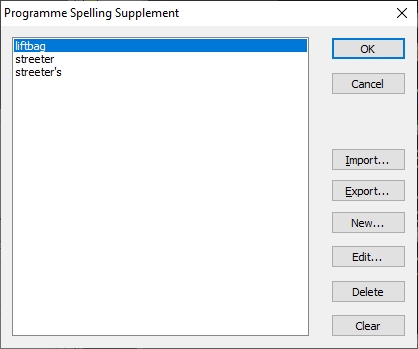
The words are displayed alphabetically. The buttons work as follows:
-
OK - Save any changes you have made. If you deleted any words from the list, Wincaps Q4 will display a confirmation message
-
Cancel - discard any changes you made
-
Import - Import a new word list from an external text file. Wincaps Q4 will prompt you for the name of the file to import. Note that any existing words will be lost and replaced by the new ones
-
Export - Export the word list to an external text file. Wincaps Q4 will prompt you for the name of the file to create, which will default to a .txt extension
-
New - Add a new word
-
Edit - Modify the currently selected word
-
Delete - Delete the currently selected word
-
Clear - Delete all words from the list